
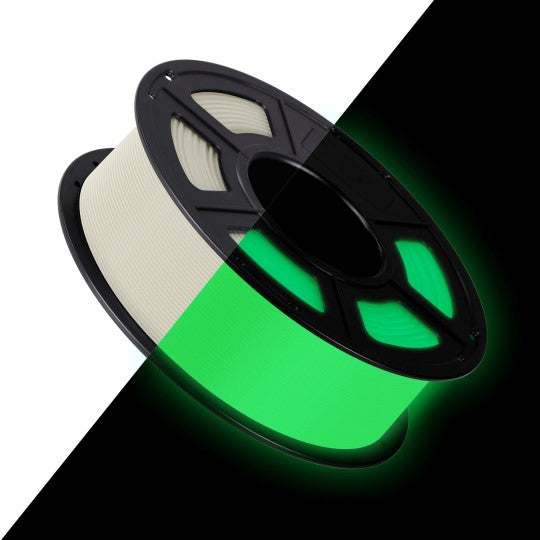


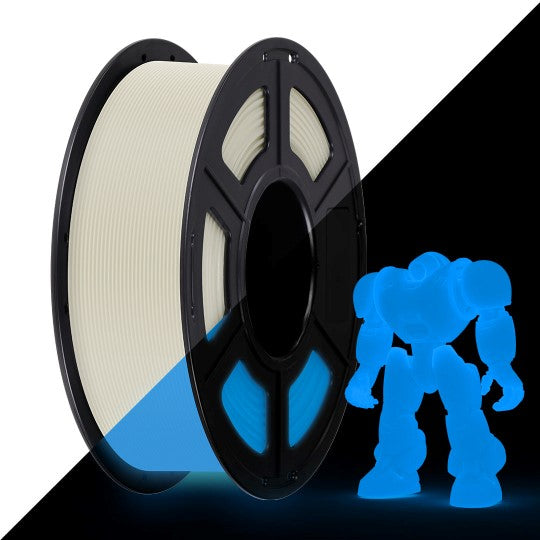
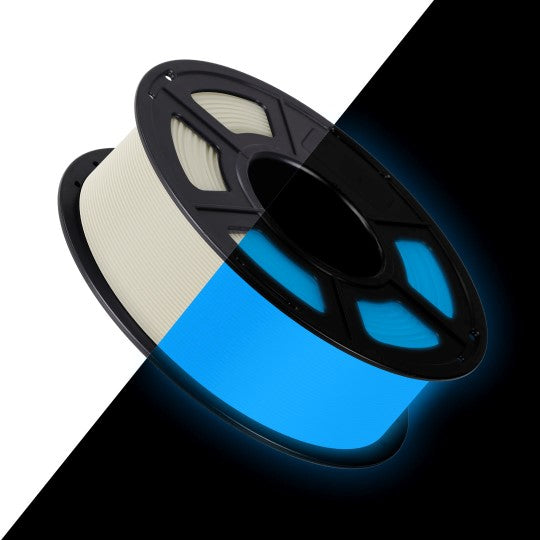







Anycubic PLA Glow
Sådan installeres filamentet
- Installer spolen på spoleholderen på en 3D-printer, og forvarm mundstykket.
- Skær toppen af filamentet i en spirform, og træd det ind i ekstruderen og føderøret.
- Skub filamentet manuelt gennem føderøret til dysen, indtil filamentet smelter gennem dysen.
Der er brug for ekstra opmærksomhed
Når du installerer og udskifter filamenter, skal du sørge for at opvarme printhovedet (opvarmet til over 230°C), ellers kan printhovedet blive tilstoppet.






